Instructions to Place In-Store Order
Instructions to Place In-Store Pickup Order

Step 1: Add to Cart
Find the desired item and add it to your shopping cart.

Step 2: Click on Cart Page on top right corner
Locate and click on the cart icon at the top right corner of the page to proceed to the cart page.

Step 3: Proceed to Checkout
Once you've added all desired items to your cart, proceed to checkout.
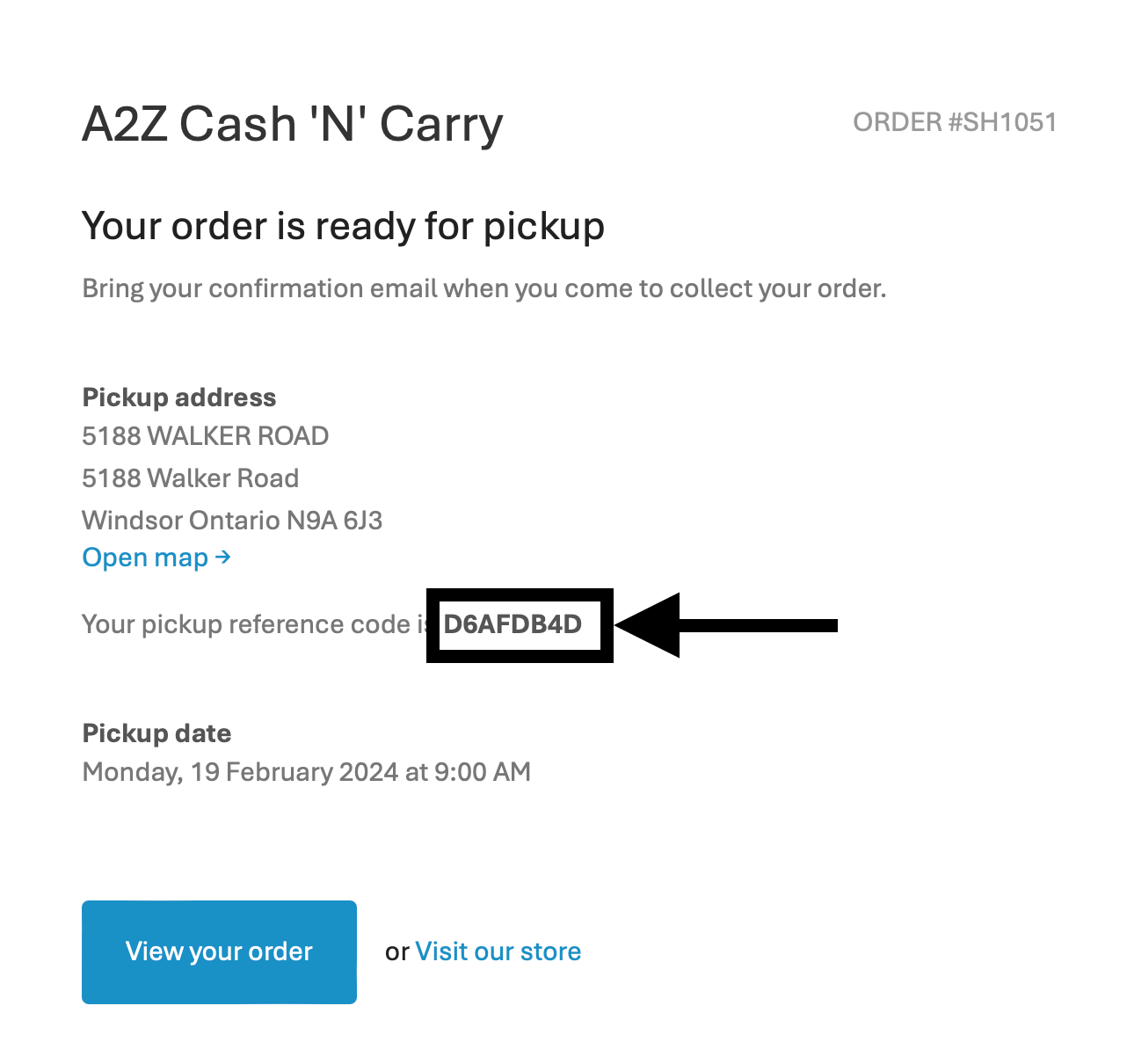
Step 4: Wait for Ready for Pickup email
Wait for Ready for Pickup email that will contain security code for pickup. Please bring security code along with government issued ID.
